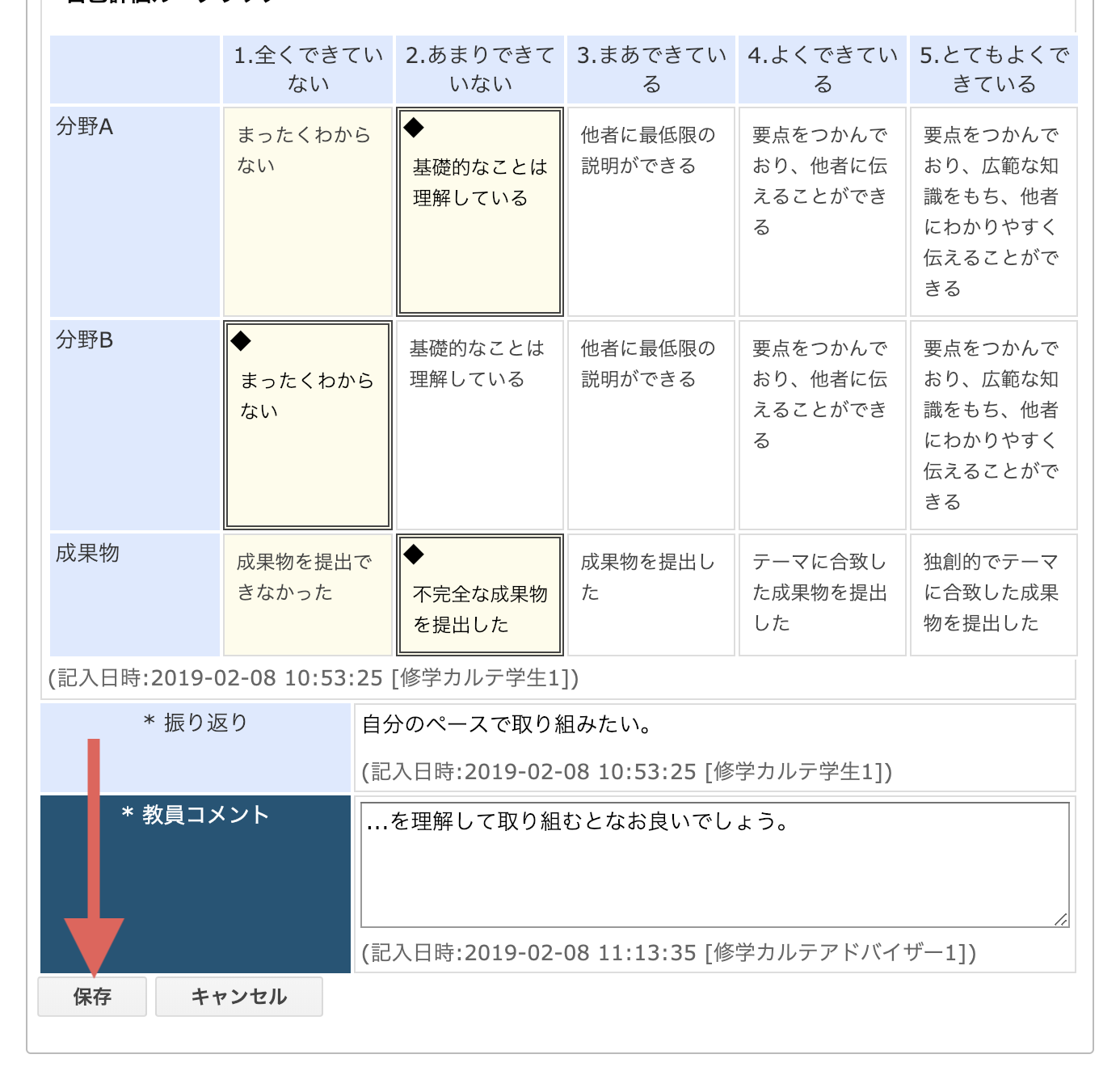For the advisor to comment
-
Open the Reflective portfolio (management) screen according to the procedure in Register the portfolio.
-
On the left side of the screen, the organization for which you have set the authority for the Reflective portfolio is displayed. Select the organization and click.
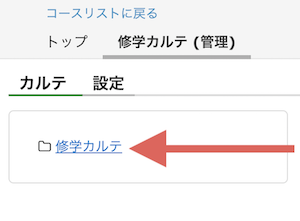
-
The following will be displayed on the right of the screen. Select the portfolio.
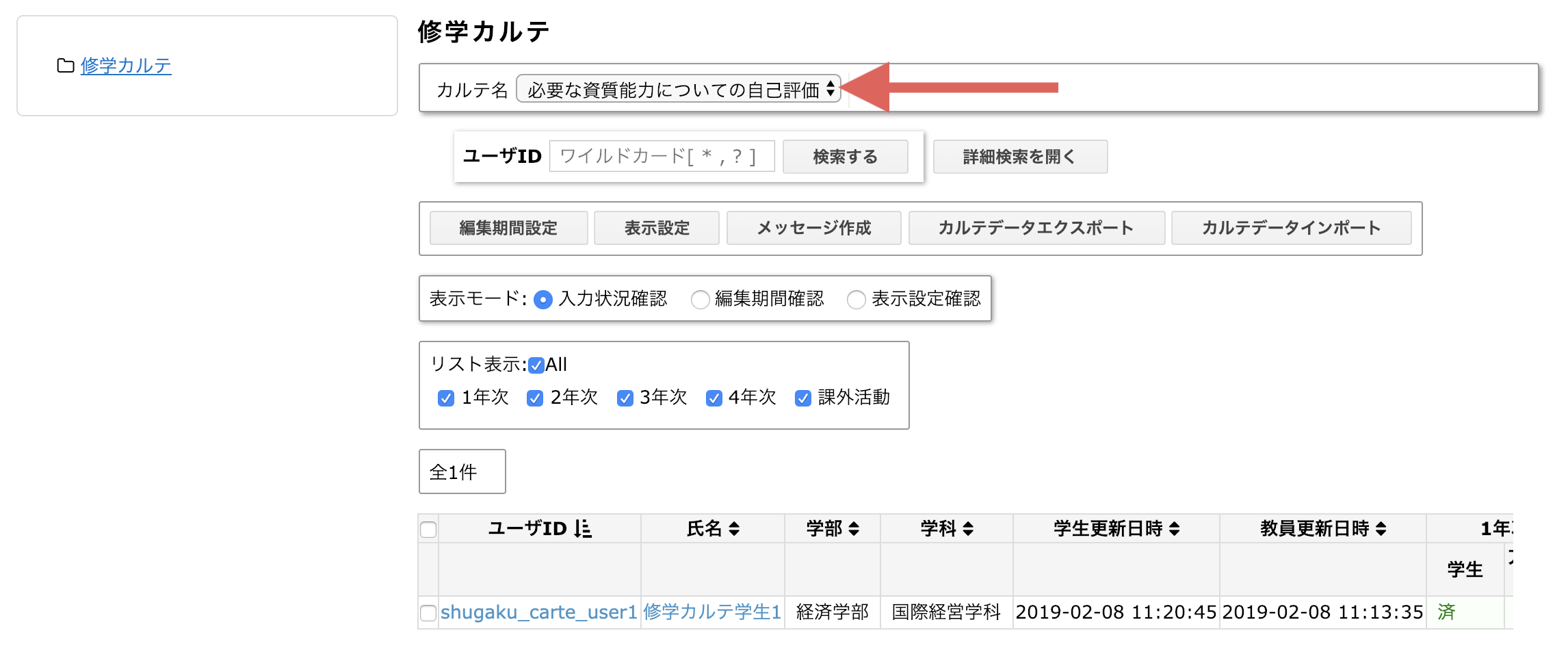
-
The students who have been assigned the portfolio in the organization are listed. Select and click on the student you want to comment on.
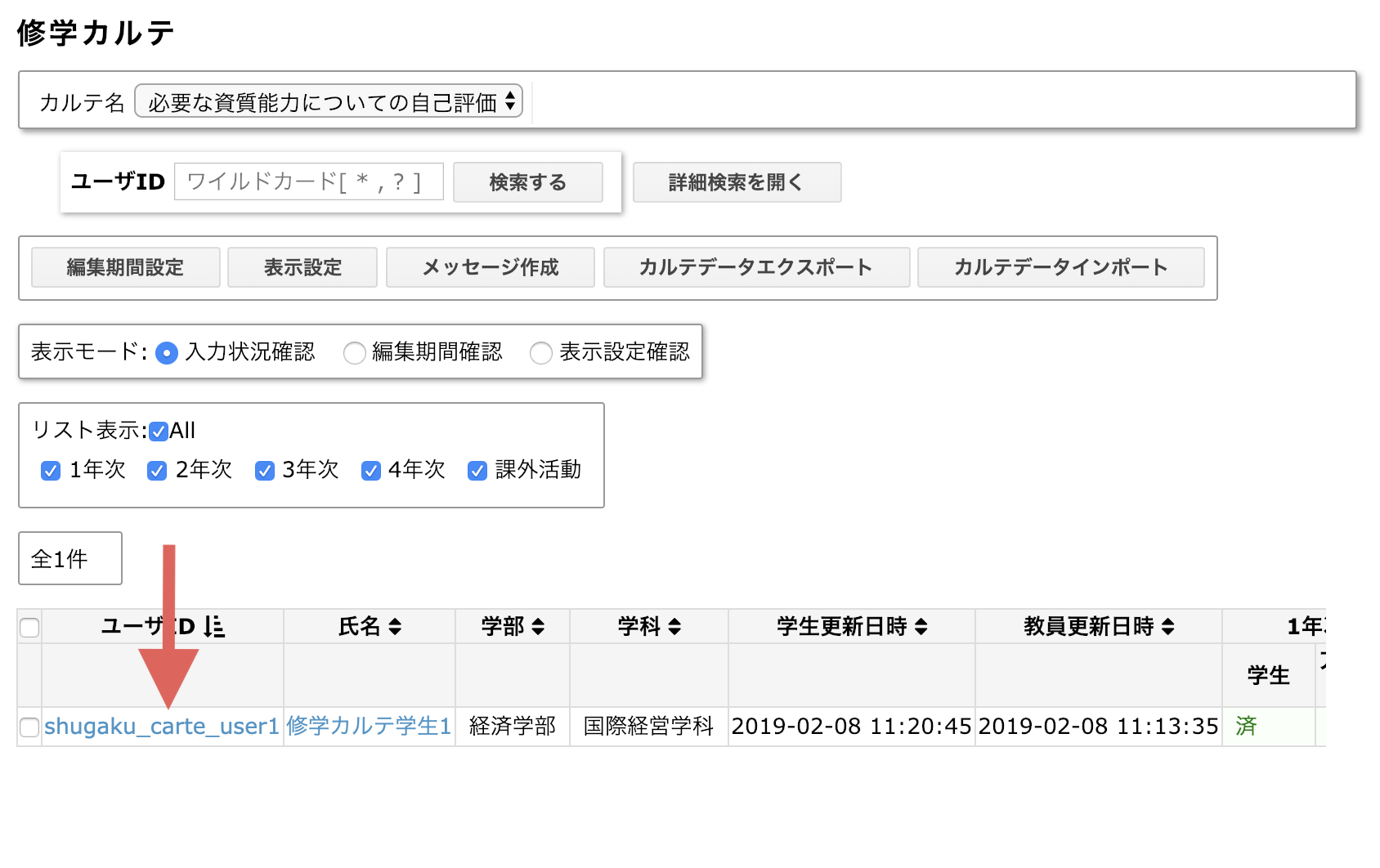
-
The student’s portfolio will be displayed. Select the card and click.

-
Press the [Edit] button to edit.

-
Press the [Save] button to save.