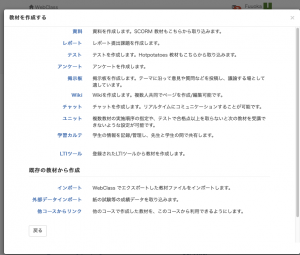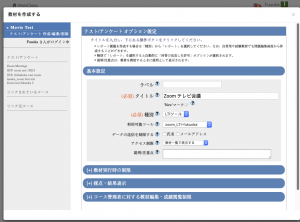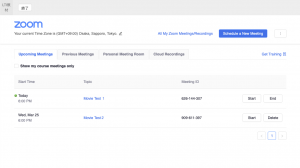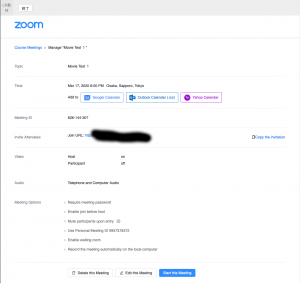Hello.
Many collages in Japan might be considering how they start new academic year in April due to the strugling against COVID-19. And they might be researching ways to switch classes to on TV in case class rooms are closed.
This article reports the way to use Zoom Meeting with WebClass. We're looking into this operations now, and we've not finished yet. We'll update this when our examine develops.
I've had a lot of meeting on TV with laptop PCs or smartphones for several years. I heard that some conference were held with around 50 of members on TV in March in Japan. Softwares or services for TV meeting are now very easy to use. I don't afraid of treating movie files after meetings. It's just joining, discussing and leaving.
I'm looking into an integration with Cisco Webex Meetings. That will be another article.
Zoom.us Meeting
License
https://zoom.nissho-ele.co.jp/lineup/zoom_meeting/
Zooms for Education
https://zoom.us/education
If you had an account of Basic plan, your meetings limited to 40 minitues and up to 100 persons. Until the end of April, Zooms.us free limitations for educational organizations.
In this article, I report the steps to connect my basic plan account to WebClass. When you try with your educational account, there will be some differences.
Using Zoom without LMS integration
If teachers and students has each Zoom account, teachers can host meeting. Each meeting has an url to invide. So, teacher tell students the url in their course on WebClass.
For example, textbook materials are easy to write down the url and share it with students in their course. And the Timeline is one of best place to announce the meeting to students especially when there are a lot of learning materials.
Instructions to integrate with Zoom
get LTI key on Zooms.us
Zoom supports the LTI interface. We use that.
First, sign in on Zoom.us web page and open the page of LTI pro module in the market place.
Zoom.us marketplace
https://marketplace.zoom.us
LTI pro - Zoom.us marketplace
https://marketplace.zoom.us/apps/f8JUB3eeQv2lXsjKq5B2FA
Second, activate LTI pro module on your account. To do that, turn "Pre-approve" switch on and click "Install" button.
Then, you can see "Manage" tab on the LTI pro page. go to "Configure" and create a new credential.
When you click "+Create a new credential" button, you will see the four values automatically generated.
- LTI URL
- OAuth Redirect URL
- LTI Key
- LTI Secret
register LTI Key to WebClass
First, log in your WebClass as administrator account. If your WebClass installed with LTI, you will find "LTI tool config" page.
At the LTI tool config page, add Zoom registration with your keys.
- Tool :Zooms.us LTI pro(feel free to change)
- Tool URL :LTI URL
- Consumer Key:LTI Key
- Secret:LTI Secret

Create learning material to use Zoom on your course Zoom.us
Enter your course as author role, and open "Create materials" page.
"LTI tool" is there.
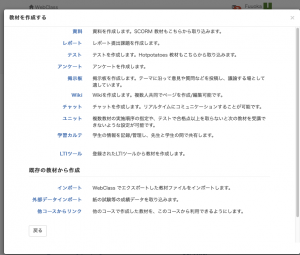
Select your Zoom LTI registration on your WebClass for LTI tool doropdown.
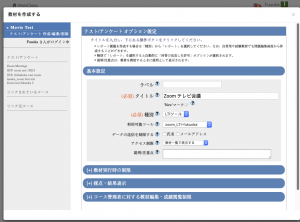
Save the material and open that as course manager, then Zoom meeting list view will be opened.
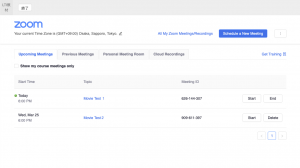
Add new meeting with "Schedule a New Meeting" button. You can get the link url to share this meeting there.
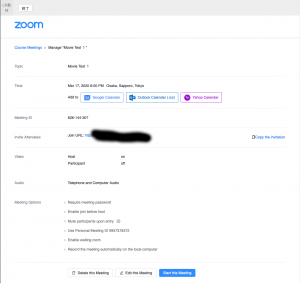
One of the best way to share the meeting url is posting that on the Timeline.
leaners will join meetings
Learners can list your meetings when they open the learning materials. When they click and open a meeting, zoom.us page will open and show them apps. download link and open apps.
To join meetings, learner have to sign in or sign up on Zoom. And they can not create meetings in your learning materials.
Zoom provides the video how zoom opens from an invitation of meeting.
https://www.youtube.com/watch?v=vFhAEoCF7jg&list=PLKpRxBfeD1kEM_I1lId3N_Xl77fKDzSXe&index=23
Other limitations and questions
Author account must be registerd with email address that is same as zoom.us account. And that zoom.us account is same as LTI Key holder on Zoom.us. This limitation is perhaps for Basic plan account.
I expect that LTI Key from educational account allows authors under the organization to make their own meetings. But actually, I don't know about this now.
Ref
Getting Started with LTI Pro - Zoomappdocs
https://zoomappdocs.docs.stoplight.io/lti-pro-v2/welcome/getting-started
LTI Pro is now available in the Zoom Marketplace
https://support.zoom.us/hc/en-us/articles/201363333-Getting-Started-with-LTI
Zoom for education
https://zoom.us/education
LTI/LMS Systems - Zoom Help Center
https://support.zoom.us/hc/en-us/sections/200305523-LTI-LMS-Systems
Zoom - Youtube
https://www.youtube.com/channel/UC2SxmE4C-KAQuHaEfHVymgQ